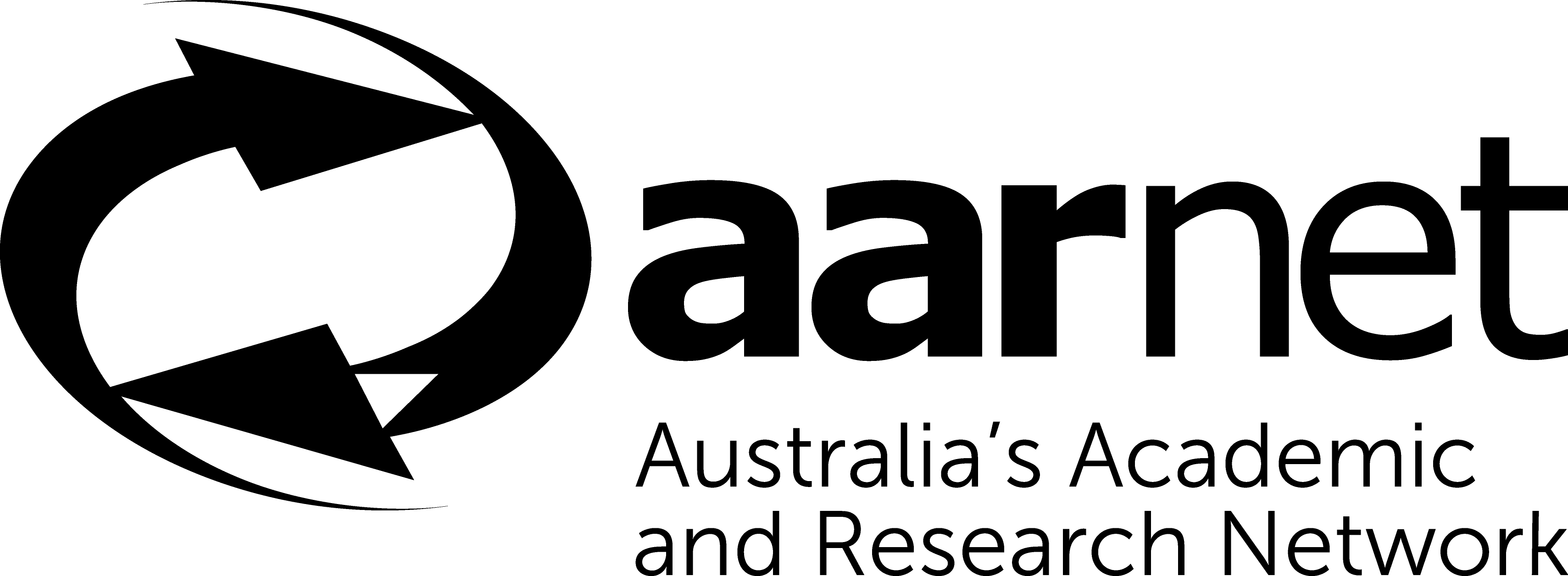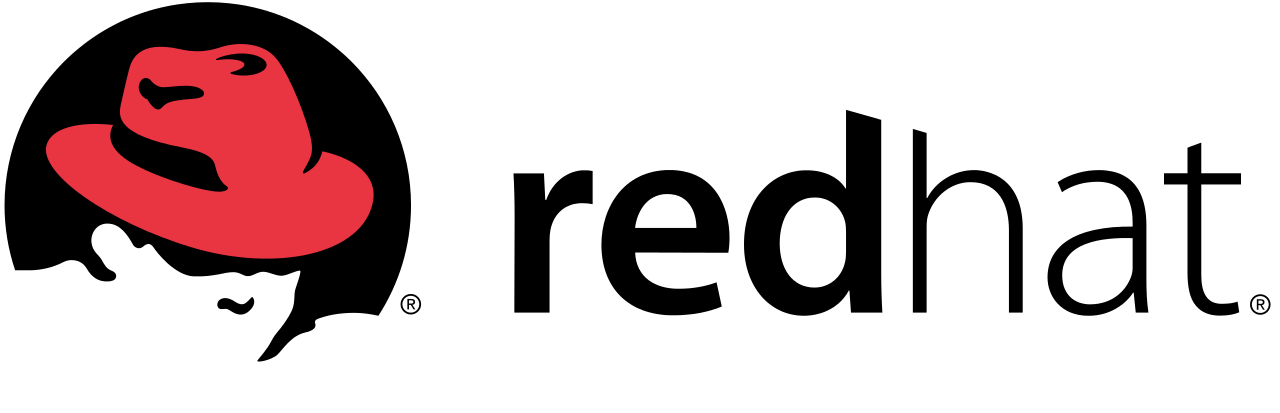Programming Lego Mindstorms robots with Python
We love Python and we (most likely) love Lego, so what's not to love about programming Lego robots with Python?
[Lego Mindstorms EV3](https://www.lego.com/en-us/mindstorms) is the latest programmable robotics kit released by Lego. It comes with a controller brick, sensors, motors and Technic Lego parts. There are tens of detailed official [projects](https://www.lego.com/en-us/mindstorms/build-a-robot) describing step by step how to build bots and program them. There are hundreds more [fan projects](https://www.lego.com/en-us/mindstorms/gallery) available for inspiration.
Officially Mindstorms are programmed in [LabVIEW](http://www.ni.com/labview). LabVIEW is graphical programming language, which makes it easy for non-programmers to write instructions for their bots.
We are not "non-programmers", so the good news is that the controller brick can boot from a micro SD card, which allows us to run [ev3dev](http://www.ev3dev.org/), a Debian Linux-based operating system. This is the key to running Python on Lego Mindstorms.
In this presentation you will learn:
* what is possible to build with Lego Mindstorms
* how to run the ev3dev on your bot and how to connect to it
* how to control the motors and sensors with Python
* about popular third party suppliers
* how to extend your Python EV3 library to support new sensors
* how to run a Jupyter Notebook and control your bot remotely (don't ask about security).
Come and learn the basics, then program your bots and (optionally) take over the world.
[Lego Mindstorms EV3](https://www.lego.com/en-us/mindstorms) is the latest programmable robotics kit released by Lego. It comes with a controller brick, sensors, motors and Technic Lego parts. There are tens of detailed official [projects](https://www.lego.com/en-us/mindstorms/build-a-robot) describing step by step how to build bots and program them. There are hundreds more [fan projects](https://www.lego.com/en-us/mindstorms/gallery) available for inspiration.
Officially Mindstorms are programmed in [LabVIEW](http://www.ni.com/labview). LabVIEW is graphical programming language, which makes it easy for non-programmers to write instructions for their bots.
We are not "non-programmers", so the good news is that the controller brick can boot from a micro SD card, which allows us to run [ev3dev](http://www.ev3dev.org/), a Debian Linux-based operating system. This is the key to running Python on Lego Mindstorms.
In this presentation you will learn:
* what is possible to build with Lego Mindstorms
* how to run the ev3dev on your bot and how to connect to it
* how to control the motors and sensors with Python
* about popular third party suppliers
* how to extend your Python EV3 library to support new sensors
* how to run a Jupyter Notebook and control your bot remotely (don't ask about security).
Come and learn the basics, then program your bots and (optionally) take over the world.
Presented by
Stoyan Shopov
Stoyan used to be a clown in the circus and has found this very handy both in navigating the corporate life and raising his kids. He applies the same ~~agile~~ slapstick approach to his coding and Python helps him to succeed fast and to succeed often.\nWhen not getting his dopamine fix with "pip install", Stoyan can be found hacking Lego with his son or hanging off a trapeze with his daughter.